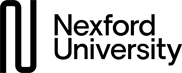How can I move forward to the next module?
To go to the next module, simply click the "Next" or "Exit Module" button at the upper right-hand corner of the screen. Remember to make sure that you have gone through all the sections in your current module before doing that. To check, go to the learning modules tab and if a green check-mark appears next to the section title, that means you've successfully completed it. Please note that the current module must be 100% complete to unlock the next module.